WhatsApp finger lock feature
WhatsApp finger lock feature.
The popular messaging app WhatsApp has introduced fingerprint lock feature for its users. This feature was first introduced for the iOS platform. But from now on it will also be able to use Android users. It will be rolled out gradually to all users. Under this feature, users will be able to lock and unlock WhatsApp with the help of fingerprint. Here we are telling you how to use this feature.Before knowing how to use it, you know what you will get in this feature:
you have enabled WhatsApp, then WhatsApp will unlock itself after a certain time. You will be able to select this time yourself. While closing the app, you will be able to choose for how long to lock it. You can choose any time from 1 minute to 30 minutes. With this, users will also be able to select whether you will see the message sent to them or the notification of the sender.This way you will be able to use:
to the screenshot shared by WhatsApp, to enable the fingerprint lock feature, users must first go to their Android WhatsApp app. After that go to Settings. Here you will get the option of account. Tap on it After this, go to Privacy and select Fingerprint Lock. Now enable Unlock with fingerprint option. Now your fingerprint will be confirmed. Then tap on the confirmation.


Step by step instructions :
First of all you need to update new virsion of whatsapp. You can update WhatsApp from Google play store or any other app store. You can also update by link given below.
Then you need to go to setting and click to account of your whatsapp application.
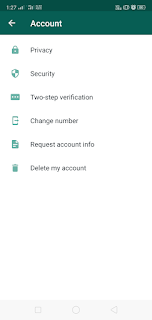
Then tap to privacy menu. You got new window like this....
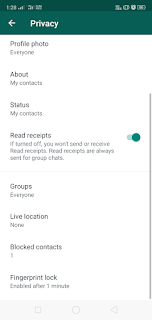
Go to bottom menu. It will be Shaw as fingerprint lock. Tap to it and active feature by put your own finger. Conform lock duration time like immediately, after 1 minutes, and more...

To upgrade WhatsApp :: click here
Watch full video :: click here
WhatsApp finger lock feature  Reviewed by Prem Dabhi on November 01, 2019 Rating:
Reviewed by Prem Dabhi on November 01, 2019 Rating:
 Reviewed by Prem Dabhi on November 01, 2019 Rating:
Reviewed by Prem Dabhi on November 01, 2019 Rating:







No comments: